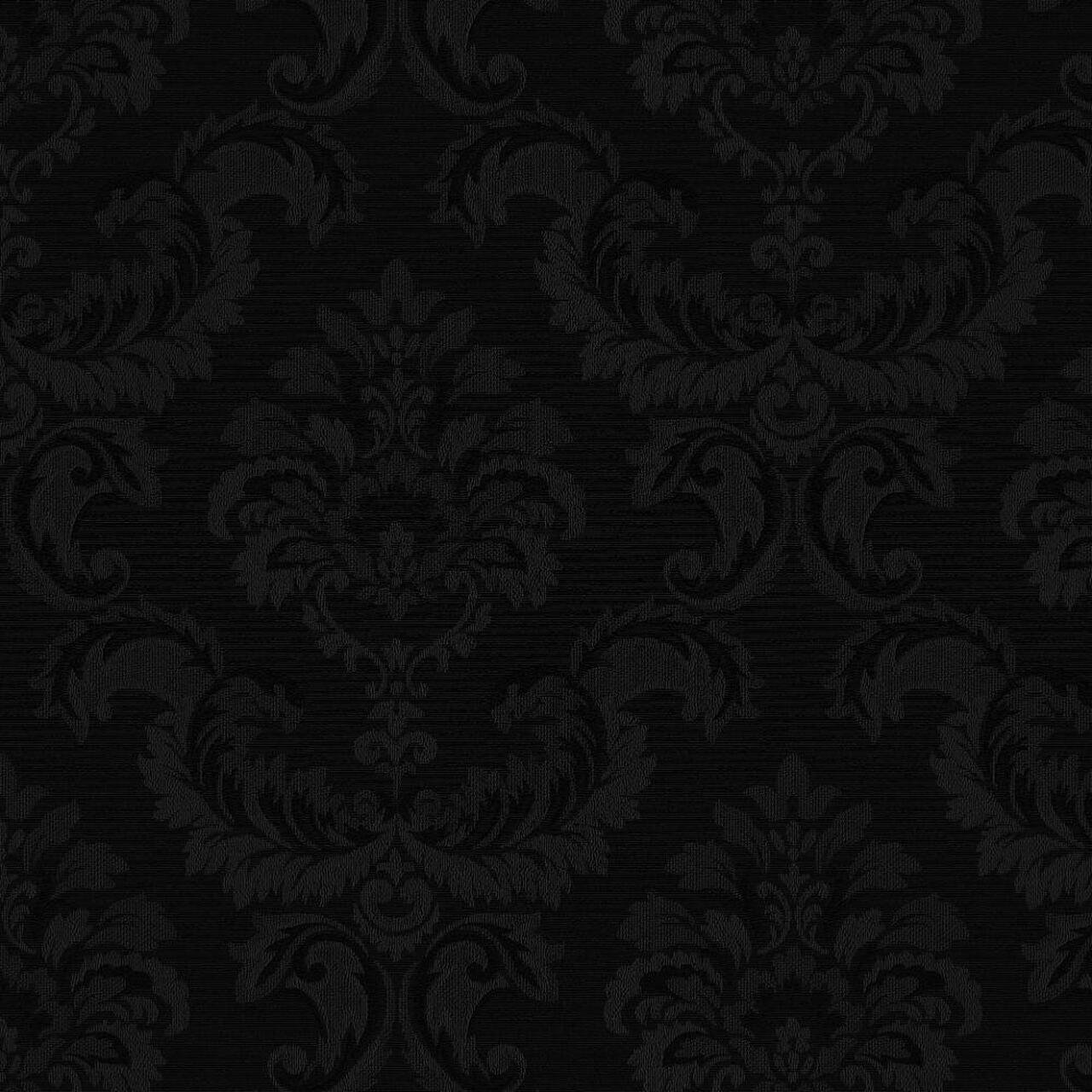MEMBER DASHBOARD
This is the place where real estate marketing magic happens!
START HERE
It all begins with an idea! Maybe you want to launch a new real estate business. Maybe you want to give new life to a bland brand. Maybe you just need a fresh look for motivation. We are here to help you achieve that! With over 20 years of branding experience, we have you covered. Join our Facebook vault for access to images on the go without having to log into this site and get up to date info, including announcements. We respect your time and won’t jam up your email inbox with unnecessary emails.
When using these Canva templates in a free account, you can use their free items, or add your own images and fonts. If you pay for an upgraded Pro account, that allows you to use any PRO features or photos.
If you need to set up a FREE Canva account to get ready for the design group, here’s the link to get you started. Test drive Canva Pro on a free trial period here at CANVA FREE TRIAL

Logo & Social Media Templates

Property Promotion

Business Cards & Agent Landing Pages

Guides & Checklists
FOR MORE Templates & IMAGES ON THE GO, CLICK HERE TO VISIT OUR “VAULT” ON FACEBOOK
NO CONTRACTS | *CANCEL ANYTIME BEFORE RENEWAL
*Members must cancel no later than 24 hours before renewal to avoid being charged. To amend your membership, log into your account and cancel in your dashboard. We do not accept cancellations by email and members are responsible for managing their accounts. Failure to do so may result in fees that are incurred through our bank and membership services which may become the responsibility of subscribing members if it is determined they are to be at fault for untimely cancellations. Due to the nature of our products being digital and granted access to proprietary information and goods, we do not offer refunds unless they are duplicate charges.

Steps
(1) Choose a template. (2) Click on the image you wish to edit.
The link will take you to edit in Canva. (3) You can create a free account there. 4) Edit and save to a folder. Organize by topics such as buyers, sellers, prospecting, flyers, letters, social images, cards, videos, etc.
Transparent background image Instructions
(1) Go to the menu and choose “File” (2) Choose “Create a Copy” (3) Edit your design (4) Save a copy by choosing “Download” as a “PNG” then save a second time but check the box for the “transparent” version which you will use on marketing materials and as your stamp. (5) Save a copy by going to “File” and “Save” but create a folder for your logo.
* NOTE: Our templates, graphics and fonts do not require you to upgrade your Canva account. Canva can change the available FREE items to Pro AT ANY TIME. Just select options that are free and notify our team. If you change fonts or images to Canva Premium selections, you will be required to upgrade to a paid account in order to use their products. We utilize Canva to save you time by not having to create or recreate your materials and easily save for future use, and share direct to social media if you choose. Simply update from your cell or desktop on the go.
*You can find free training on Canva.com if you need extra support. We want to help you build and take control of your brand! Schedule an appointment with your branding account manager or ask for details on custom ordering a done for you branding package.